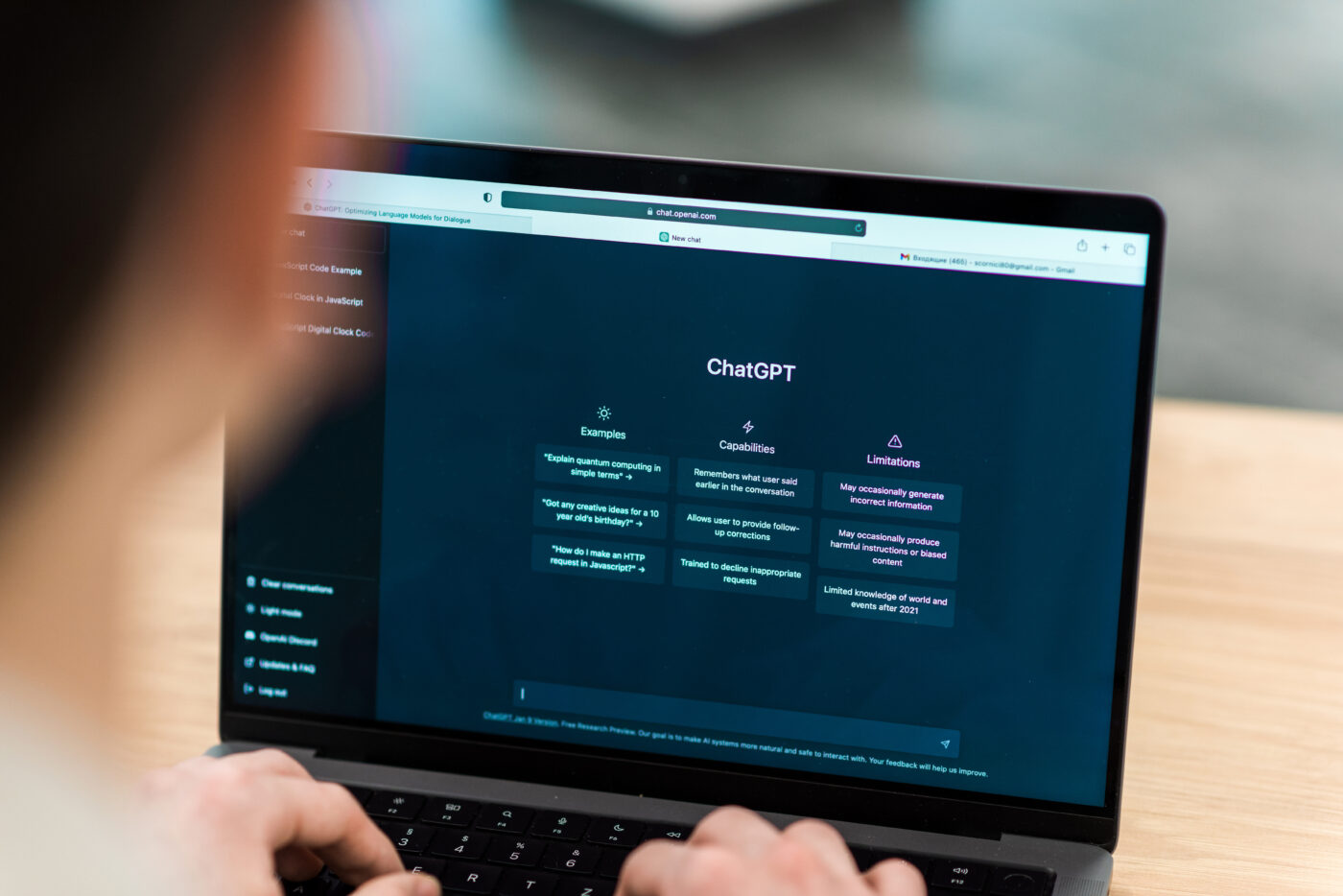Index
-
What Are Google Smart Campaigns?
-
✅ Advantages
-
⚠️ Limitations
-
Real Feedback from Small Business Owners
-
Who Should Use Them (and Who Shouldn’t)
-
Smart Campaigns vs Manual/Search Campaigns
-
Best Practices & Alternatives
-
Conclusion
1. What Are Google Smart Campaigns?
Google Smart Campaigns are simplified, AI-powered ad campaigns designed for businesses with limited time and advertising expertise. You provide basic business info, keyword themes, budget, and goal—and Google handles the rest—automated targeting, bidding, ad creation, and placement across Search, Maps, YouTube, Gmail, and the Display Network.
2. ✅ Advantages
-
Easy to set up in just minutes—you don’t need specialist skills .
-
Low financial risk: pay only for actual clicks, and you choose your budget.
-
Saves time: ideal for owners who can’t dedicate hours to ad management.
-
AI-optimised: machine learning handles targeting, creative testing, and bidding.
-
Local-business friendly: tightly tied to Google Business Profile for local reach.
3. ⚠️ Limitations
-
Very limited control: no granular settings for keywords, placements, bids, or scheduling.
-
Lack of insights: you get basic metrics only—no in-depth analytics, search terms or Quality Score.
-
No negative keywords: ads may show for irrelevant searches, wasting budget.
-
Unknown placements: ads could appear on unexpected sites across Google networks.
-
Risk of misaligned targeting: Google’s AI may misunderstand your audience, leading to wasted clicks.
4. Real Feedback from Small Business Owners
On Reddit, one small business owner warns:
“Smart campaigns rarely have good goals and they offer horrible reporting… kill them because they were just burning through cash with no conversions.”
Another user shared success early on but noted performance often declines:
“Our Smart Ads campaign did really well initially… but in the last two months… barely generated a sale!”
Mixed reviews like these highlight the variability in outcomes depending on business type, campaign setup, and budgeting.
5. Who Should Use Them (and Who Shouldn’t)
| Ideal For | Not Ideal For |
|---|---|
| Local, low-budget businesses | Businesses needing advanced targeting |
| Beginners without PPC expertise | Advertisers wanting full control over keywords, bids, placements |
| Owners lacking time to manage ads | Campaigns requiring A/B testing or customization |
| Google Business Profile users | Highly competitive niches needing precision |
6. Smart Campaigns vs Manual/Search Campaigns
Smart Campaigns automate everything, while manual/Search campaigns give you full control over keywords, bids, ad placements, conversion tracking, and performance insights. If you’re serious about advertising ROI, manual campaigns offer precision, customization, and transparency crucial for optimization.
7. Best Practices & Alternatives
-
Try Smart first to test the waters with low risk.
-
Closely monitor performance—especially clicks vs conversions.
-
Upgrade to manual Search or Performance campaigns once budgets or PPC skills grow.
-
Import learnings from Smart campaigns into manual setups: high-performing keywords, ad copy ideas.
-
Use Smart Display or Performance Max to complement, not replace manual Search campaigns.
8. Conclusion
Google Smart Campaigns are a accessible entry point for small businesses seeking fast setup and low-effort ad exposure. They work best for local, low-budget businesses with limited expertise. However, their lack of control and insight can lead to wasted spend and suboptimal results over time. If you’re ready to optimize and scale, consider transitioning to manual or Performance campaigns where you retain full control over budget, targeting, segmentation, and reporting.